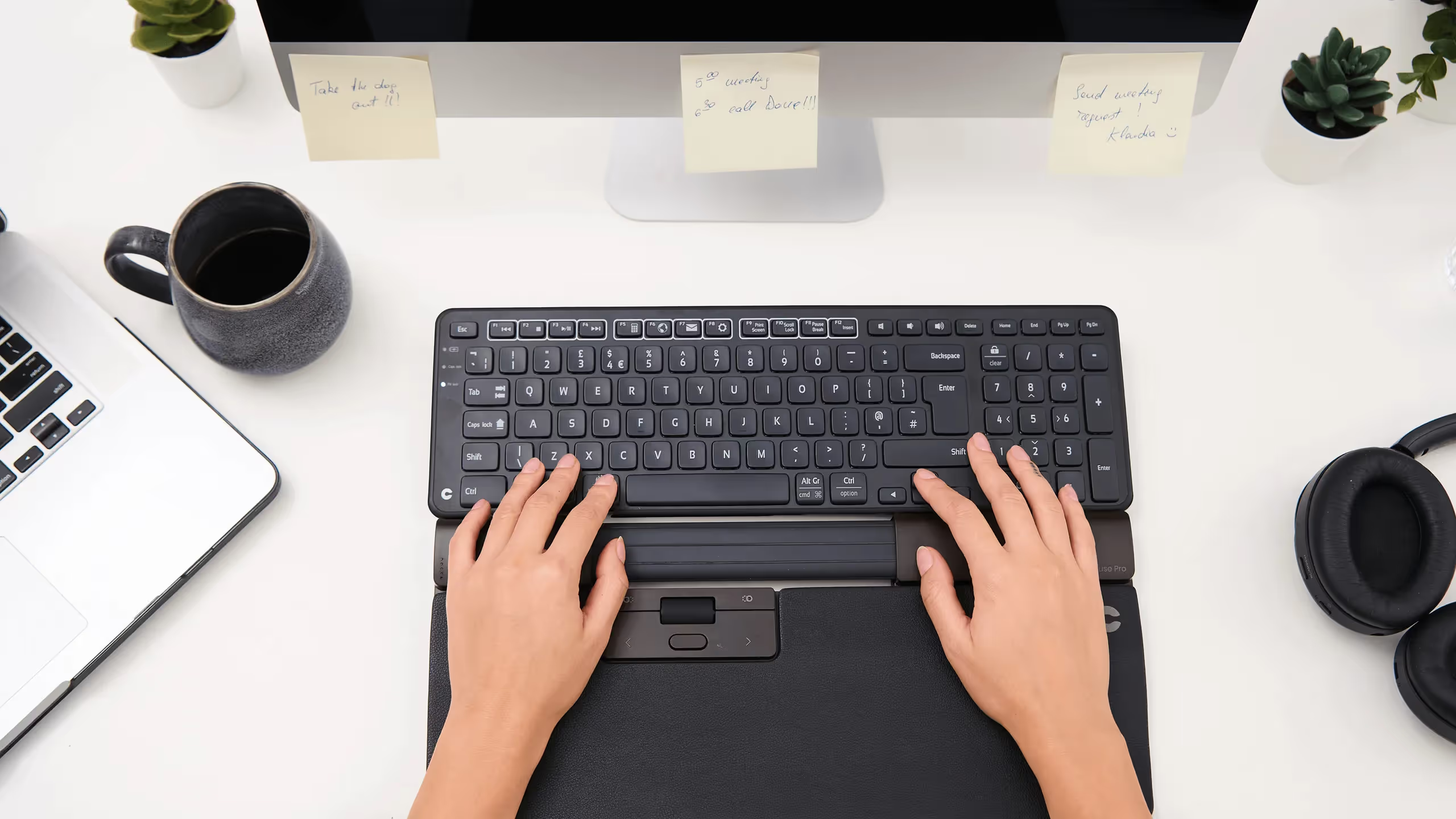RollerMouse Pro
Take the Pressure Off, Put Productivity On
Tired of wrist pain, tension, or just the awkward reach of a traditional mouse? RollerMouse Pro delivers the comfort your body needs—with the control your work demands.
With a centered Rollerbar, swappable wrist rests, and a slim, modular design, Pro makes it easy to create your perfect ergonomic setup. It's quiet, tactile, and intuitive—whether you're running reports, editing photos, or powering through emails. All with less effort, less pain, and more flow.
Why You’ll Love It
- Flexible Fit: Swap out wrist rests to suit your hands, space, or working style.
- All-Day Comfort: Central design keeps your body aligned so wrists, shoulders, and neck stay pain-free.
- Smooth, Silent Control: Tactile Rollerbar glides like a dream, without noise or friction.
- Modular by Design: Built to grow with you—customize it your way, anytime.
If your work depends on a computer, you know how much your body pays for it—especially with a conventional mouse that forces you to twist, reach, and strain.
RollerMouse Pro is different.
It brings the control to the center—right in front of your keyboard—so your arms stay close, your posture stays aligned, and the tension melts away.
The tactile Rollerbar is precise, smooth, and surprisingly quiet, giving you fluid control across monitors or applications. Six programmable buttons let you customize your most-used shortcuts. And for the first time in a RollerMouse, you can switch out wrist rests whenever you like—choose between vegan leather, fabric, foam or bamboo.
It's ergonomic innovation made modular. It's performance that feels like relief. It’s your new way to work.
Support
Our documentation gets you up and running quickly and easily. If you have any questions use the links below or contact our support.
Getting Started
Frequently Asked Questions
Returns
Contact Support
Downloads
Drivers
Manuals
Other Documents
Work Miracles
75% Of Office Workers
75% of office workers experience computer-related pain.
1 in 3 Office Workers
1 in 3 suffer from repetitive strain injuries like carpal tunnel.
10% Productivity Increase
Up to 10% increase in daily productivity reported by RollerMouse users.
Thousands Of Users
Thousands have already made the switch to centered mice—many say they’ll never go back.
Designed for Your Comfort
Discover What Makes RollerMouse Pro a Game-Changer

Modular Wrist Rests
Choose your comfort. Swap between vegan leather, fabric, or minimalist.
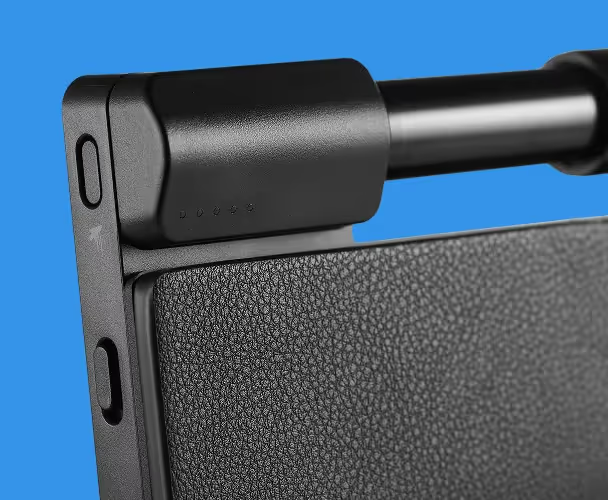
Whisper-Quiet Action
Enjoy smooth, silent control with a tactile surface that’s both responsive and refined.

Customizable Shortcuts
Six programmable buttons let you streamline repetitive tasks—no software needed.

Slim & Space-Saving
Designed for today’s clean desk aesthetic. Fits seamlessly with compact keyboards.

Center-Aligned Rollerbar
Navigate from a neutral position using both hands. The Rollerbar reduces strain by keeping movements balanced and efficient.
Work Smarter, Feel Better—Wherever You Are
Whether you're setting up a minimalist home office, adapting your hybrid workspace, or optimizing a full desk setup, RollerMouse Pro slides in effortlessly—both physically and functionally.
“I will never go back to using a conventional mouse! Since I started using the RollerMouse, my shoulder problem has all but disappeared.”

Terry B.
Claims Examiner
Why They Love It
Real people share how Contour changed their workday.
FAQs
Got questions? We’ve got answers!
Yes! RollerMouse Pro is compatible with Windows and macOS and works with most standard and compact keyboards. Just leave enough space in front of your keyboard.
Yes, and that’s one of the Pro’s biggest perks. Swap rests easily to match your space, hands, or style.
Absolutely. You can use the default shortcuts or customize them with our free driver software.
Very. The Rollerbar is designed for low-friction, near-silent operation—perfect for shared spaces or video calls.
Red is wider and built with a heavier-duty aluminum chassis. Pro is more modular, sleeker, and designed for adaptability.
Still have questions?
We're here to help you!